Respect for privacy and confidentiality data

Collection and processing of personal data
The company Le Liadou du Vallon manages an electronic file which lists certain personal data relating to its customers. When an order is placed on the le-liadou.com site by any new customer, this database is enriched by means of information concerning him, which will subsequently make it possible to better meet his expectations and to facilitate the assistance services provided by the sales department of the company Le Liadou du Vallon.
This database has been declared, in accordance with the requirements of the Data Protection Act of January 6, 1978, amended by the law of August 6, 2004 under number 1372752.
In the event that the customer consents to communicate individual personal data, he would then have the individual right of access, withdrawal and rectification provided for by law and may in this respect have the information concerning him deleted. of his choice, by making the request in writing to the company Le Liadou du Vallon, at the following address:
SARL Le Liadou du Vallon
17 quai du Cruou, 12330 MARCILLAC-VALLON
tel. : 33 (0)5 65 67 15 12
or by email: contact@le-liadou.com.
Depending on the choices made when creating or consulting their account on the www.le-liadou-du.com website, customers will be able to choose whether they wish to receive offers or newsletters from the company Le Liadou du Vallon.
Hypertext links and cookies relating to navigation on le-liadou.com
The le-liadou.com site contains a certain number of hypertext links to other sites, set up with the authorization of Le Liadou du Vallon. However, Le Liadou du Vallon does not have the possibility of verifying the content of the sites thus visited, and therefore assumes no responsibility for this fact.
Browsing on the le-liadou site .com is likely to cause the installation of cookie(s) on the user's computer. A cookie is a small file, which does not allow the identification of the user, but which records information relating to the navigation of a visitor on a site. The data thus obtained are intended to facilitate subsequent navigation on the site, and are also intended to allow various measures of attendance.
The refusal to install a cookie may make it impossible to access certain services. However, the user can configure his computer as follows to refuse the installation of cookies:
. Under Internet Explorer: tool tab (pictogram in the form of a cog at the top right) / internet options. Click on Privacy and choose Block all cookies. Validate on Ok.
. Under Firefox: at the top of the browser window, click on the Firefox button, then go to the Options tab. Click on the Privacy tab.
Set the Storage rules to: use custom settings for history. Finally uncheck it to disable cookies.
. Under Safari: Click at the top right of the browser on the menu icon (symbolized by a cog). Select Settings. Click Show advanced settings. In the “Privacy” section, click on Content settings. In the “Cookies” section, you can block cookies.
. Under Chrome: Click at the top right of the browser on the menu icon (symbolized by three horizontal lines). Select Settings.Click on Show advanced settings In the “Privacy” section, click on preferences. In the “Privacy” tab, you can block cookies.
.